Java Web Hosting
For the past 18 years, we have been providing fast & affordable Tomcat based Java web hosting, offering support for multiple platforms: Shared, Private, VPS, & Cloud, and wide Java application support such as: JSF, Hibernate, Spring, and many more.
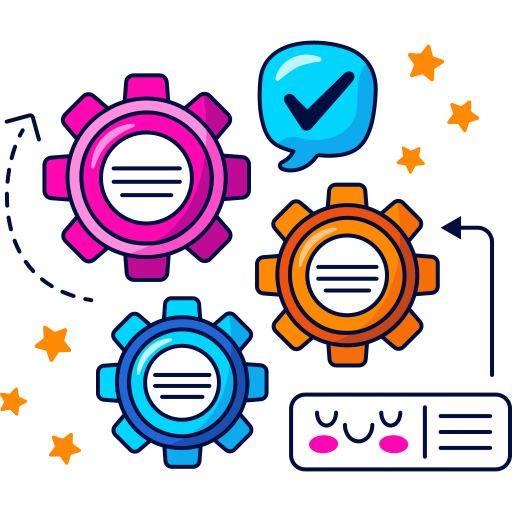
Super-Fast & Secure Java Web Hosting
PRIVATE JVM 256MB
- Unlimited JSP Sites
- Unlimited SSD Disk Space
- Unlimited Monthly Traffic
- Unlimited 256bit Free SSL
- Unlimited Email Accounts
- Yes 99.9% Uptime
- Yes Java/PHP/Python
- 256 MB Private Heap Size
- Yes Servlet / NetBeans Support
PRIVATE JVM 128MB
- Unlimited JSP Sites
- Unlimited SSD Disk Space
- Unlimited Monthly Traffic
- Unlimited 256bit Free SSL
- Unlimited Email Accounts
- Yes 99.9% Uptime
- Yes Java/PHP/Python
- 128 MB Private Heap Size
- Yes Servlet / NetBeans Support
PRIVATE JVM 64MB
- Unlimited JSP Sites
- Unlimited SSD Disk Space
- Unlimited Monthly Traffic
- Unlimited 256bit Free SSL
- Unlimited Email Accounts
- Yes 99.9% Uptime
- Yes Java/PHP/Python
- 64 MB Private Heap Size
- Yes Servlet / NetBeans Support

Need these with our Java Web Hosting?
More power Dedicated Resources Better Scalability
At Web World Center, we are experts in delivering top-notch web hosting services specifically tailored for Java-based applications. With our deep understanding and expertise in Java technologies such as JSP, Servlets, JRE, Struts, and more, we offer unrivaled hosting solutions in Pakistan. Our focus on Java sets us apart as the leading provider, ensuring affordability, quality, and efficiency for web applications built on Java, JSP, Tomcat (Shared and Private JVM), and Java Servlets. Trust us to be your reliable partner in Java web hosting.
Why host JAVA with us?
Ultra Fast & Secure Servers
Free Unlimited SSL Certificates for Life!
Enterprise Data Centers
Malware & Spam Monitoring
Free SEO Tools & Search Engine Submission
Enterprise Level SSD - SAN Storage
24/7 Servers Monitoring
We Guarantee 99.9% UPTIME!
Frequently Asked Questions
When it comes to hosting Java applications, Web World Center is an excellent choice. They specialize in providing high-quality and affordable web hosting solutions tailored for Java developers. With optimized servers and reliable performance, Web World Center ensures your Java applications run smoothly. They offer a range of features, including domain registration, SSL certification, and ample disk space. With their dedicated customer service and user-friendly control panel, Web World Center makes it easy to manage your hosting account. Choose Web World Center for reliable and efficient Java web hosting services.
To host a Java web server, you’ll need to install a Java runtime environment on the server. Additionally, you can use web server software such as Apache Tomcat to run your Java web application. Configuration of the web server includes setting up the application’s context root and other required settings. Once the server is configured, you can deploy your application and start the web server to begin serving requests.
To publish a Java app, you need to package it into an executable format like a WAR file. Afterward, deploy it to a web server or application server, such as Tomcat or Glassfish, configured to run Java apps. Alternatively, you can deploy it as a standalone application on a client’s machine by creating an installer that includes the required Java runtime environment and your app’s files.
Creating a Java website requires a web hosting plan with Java support. Web World Center’s Java web hosting offers an ideal environment for hosting your Java website. With features like Apache Tomcat support, dedicated resources, and reliable scalability, it provides a powerful platform for your website. It also provides essential tools like FTP and SSH access to facilitate website management. Choose Web World Center for efficient and reliable Java web hosting services.
MySQL is a preferred database solution for Java applications due to its reliability and performance. As an open-source relational database, it offers seamless integration with Java through its JDBC driver. MySQL is compatible with various programming languages, enabling easy integration with your application stack. TezHost offers MySQL databases as part of its Java Hosting plans, providing you with a comprehensive solution for your Java application’s data storage needs.
When it comes to hosting Java applications, Web World Center is an excellent choice for Java developers. They offer dedicated and affordable shared web hosting solutions that are specifically tailored to meet the needs of Java applications. Web World Center’s servers are optimized to provide fast and reliable performance for Java applications. With their 24/7 monitoring, they ensure maximum uptime for your website. They also offer a variety of features such as domain registration, SSL certification, and unlimited disk space. Web World Center takes pride in their exceptional customer service and provides an intuitive control panel for easy management of your hosting account.
In order to host Tomcat web apps, it is recommended to place them directly in the DocumentRoot. By default, the DocumentRoot is pointed to the /httpdocs directory for the main domain of a subscription.
Here’s an example to illustrate the structure:
Let’s say you have a subdomain called docs.mydomain.com that is pointed to the /docs directory. Within the /docs directory, you will have the following structure:
/docs/WEB-INF /docs/app1/WEB-INF /docs/app2/WEB-INF
This layout will create the following application contexts:
- docs.mydomain.com/
- docs.mydomain.com/app1/
- docs.mydomain.com/app2/
Each context represents a separate web app with its own classes, libraries, JSP files, etc. For example:
- /docs/app1/META-INF/context.xml
- /docs/app1/WEB-INF/web.xml
- /docs/app1/WEB-INF/lib/jar1.jar
- /docs/app1/WEB-INF/lib/jar2.jar
- /docs/app1/WEB-INF/classes/Class1.class
- /docs/app1/WEB-INF/classes/package1/subpackage1/OtherClass.class
This structure allows you to organize your Tomcat web apps and manage them as separate entities within the DocumentRoot.
